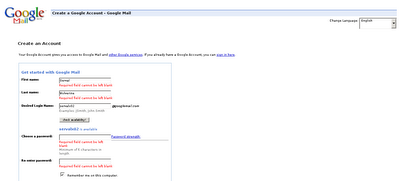Wednesday, August 30, 2006
Fairuse4wm
SpiralFrog
Monday, August 28, 2006
Linux:: Blender and "Elephants Dream"
Linux:: Perl and XML
use XML::Simple;
#!/usr/bin/perl
use XML::Simple;
use Data::Dumper;
my $xs = new XML::Simple(keeproot => 1,searchpath => ".",
forcearray => 1, keyattr => [key, tag]);
my $ref = $xs->XMLin("point.xml");
my $xml = $xs->XMLout($ref);
print "\nHash dump with 'keyattr => [key, tag]':\n";
print Dumper($ref);
print "\nXML output with 'keyattr => [key, tag]':\n";
print $xml;
exit;
Sunday, August 27, 2006
Linux:: Firelight an essential tool
 my general tree structure with all my partitions:
my general tree structure with all my partitions: my /home repertory:
my /home repertory: my repertory .kde, where it is noted that I have really many friends who write to me much… Not I laugh: a geek does not have friends, only ordis; -) While giving you a visual representation and extrèmement coloured your Firelight files will facilitate the life to you
my repertory .kde, where it is noted that I have really many friends who write to me much… Not I laugh: a geek does not have friends, only ordis; -) While giving you a visual representation and extrèmement coloured your Firelight files will facilitate the life to you Saturday, August 26, 2006
Linux:: Firefox and its extensions
Wednesday, August 23, 2006
Linux:: Xorg and Ati
Monday, August 21, 2006
Linux:: Virtualization VmWare
IMVU
 From the site:
From the site:- Create yourself in 3D Imvu avatars are good looking, alive and fully 3D. Create your own unique look from 100,000s of clothes, hairstyles & accessories.
- Meet new friends online7512 people are using IMVU right now, 3D avatar chat is a safe and fun way to meet new friends from around the world.
- Have fun on IMVU IMVU is a community of people who love creativity, conversation and making friends. IMVU is packed with fun ways to express yourself.
Is Amazon having a serious problem?
Farecast (beta)
Sunday, August 20, 2006
Google Mail
A new skin is born
- if you have any question like how to ...? Comment this post and I will respond to you
- if you have any suggestions or comment to do like colors are bad, to small... idem as the previous let me know with a comment.
My new skin
Linux:: Qemu and the mouse
Now you can play with your virtual machines
Linux:: Yakuake
Saturday, August 19, 2006
My preferred poem
If
If you can keep your head when all about you
Are losing theirs and blaming it on you;
If you can trust yourself when all men doubt you,
But make allowance for their doubting too;
If you can wait and not be tired by waiting,
Or, being lied about, don't deal in lies,
Or, being hated, don't give way to hating,
And yet don't look too good, nor talk too wise;
If you can dream - and not make dreams your master;
If you can think - and not make thoughts your aim;
If you can meet with triumph and disaster
And treat those two imposters just the same;
If you can bear to hear the truth you've spoken
Twisted by knaves to make a trap for fools,
Or watch the things you gave your life to broken,
And stoop and build 'em up with wornout tools;
If you can make one heap of all your winnings
And risk it on one turn of pitch-and-toss,
And lose, and start again at your beginnings
And never breath a word about your loss;
If you can force your heart and nerve and sinew
To serve your turn long after they are gone,
And so hold on when there is nothing in you
Except the Will which says to them: "Hold on";
Or walk with kings - nor lose the common touch;
If neither foes nor loving friends can hurt you;
If all men count with you, but none too much;
If you can fill the unforgiving minute
With sixty seconds' worth of distance run -
Yours is the Earth and everything that's in it,
And - which is more - you'll be a Man my son!
Rudyard KIPLING
Thursday, August 10, 2006
Linux:: AWK
Class Top_Searches Num_Search
1. Heathrow 34521
2. Meebo 34478
3. Buffett and Hezbollah 23442
4. London 21354
5. Lieberman 16532
6. Lebanon 15342
7. Icalendar 15234
8. Israel 12345
9. Video 9877
10. Terror 8532
11. Deceit Beyond 5679
12. Adnan Hajj 4568
13. Apple 3467
14. Terrorism 2345
15. Terror Plot 2123
If you want only to displays the first and third columns, it seems impossible... Actually, only for a windows user, because Linux or Unix
have a powerful tool to manipulate those file. One year ago, my girl friend had a huge huge file, a bit like that for
a study about obesity, she tried to opened it with excel... But excel freezed becquse the file was too big... So she asked me
for a solution: I did all she wanted only by using command line tools and espescially awk! So now some example to measure the
power of awk. The awk command is as you have already probably understood a power pattern matching language that allows you to modify input lines by manipulating the fields they contain.
$ awk '{print}' file.txt
This has the same result as $ cat file.txt, it displays all the content of the file
$ awk '\toto\' file.txt
This has the same result as $ grep Heathrow file.txt, it displays only line which content the word Heathrow.
$ awk '\Lieberman\ {print $5,$7,$12}' file.txt
It only displays columns 5, 7 and 12 of line containing "Lieberman"
$ awk '{if ($3 <>
It displays columns 3 and 7 if the key 3 is less than 2000.
$ awk -F":" '{ print $3 "\t" $1 }' /etc/passwd |sort -g
Display user by increasing userid. Notice that if you want to print a tabulation you've to use \t, idem if you want print a new line, use \n.
$ awk -F"\t" '{ print $4 "\t" $10 }' file.txt
You can specified the separator with the command -F"\t" (notice that tabulation and space are the default one)
And this is only the beginning with some file, where you use a end line to separate data and a some sign like @ to separate
a group of data,
you can use awk to retrieve some informations:
$ awk ' BEGIN { RS="^"; FS="\n" } /London/ ' file.txt
This kind of command permit you to process file like this one:
^London
Airport: Heathrow
Bus: First
^Paris
Airport: Charles de Gaulle
Bus: RATP
Incredible isn't it. Some other links to improve your "awk" skills:
A Guided Tour Of Awk
The GNU Awk User's Guide
Getting started with awk
How to Use AWK
UNIX Utilities - awk
Awk Tutorial
Awk and shell
DMOZ
Introduction to akw
Awk et bash
IBM developer's work
String manipulations
AWK: The Linux Administrators' Wisdom Kit
Introduction to (g)awk
Gawk Chapter 1
Wednesday, August 09, 2006
Policy:: Who is Joe Lieberman?
The future will tell us what will happen
Linux:: join
Example :
File t1 :
Row Search Number_Hit
1. Lieberman 60853
2. Adnan Hajj 40642
3. Icalendar 30674
4. Meebo 26389
5. Lamont 26321
6. Buffett 25321
7. Video 19532
8. Aol Search 18344
9. Lebanon 16532
10. Israel 15342
11. Wwdc 11453
12. Cynthia 10567
13. McKinney 9674
14. Ned Lamont 8334
15. Photo 7653
File t2 :
Row TagsTo compare and join the key 2 of the file 1 (this is the signification of the argument -1 2)
1. Israel
2. Lebanon
3. War
4. Hezbollah
5. lieberman
5. Microsoft
6. leberman
7. AOL
8. ned lamont
9. wordpress
10. Windows
11. Iraq
12. Sex
13. Bush
14. Middle
with the key 1 of the file 2.
$ join -1 1 -2 1 techno_1 techno_2
Row Search Number_Hit TagsInteresting isn'it?
1. Lieberman 60853 Israel
2. Adnan Hajj 40642 Lebanon
3. Icalendar 30674 War
4. Meebo 26389 Hezbollah
5. Lamont 26321 lieberman
5. Lamont 26321 Microsoft
6. Buffett 25321 leberman
7. Video 19532 AOL
8. Aol Search 18344 ned lamont
9. Lebanon 16532 wordpress
10. Israel 15342 Windows
11. Wwdc 11453 Iraq
12. Cynthia 10567 Sex
13. McKinney 9674 Bush
14. Ned Lamont 8334 Middle
I hope it could help you, in fact this is not the best example, I know but if you were seqrching how to concatenate two files this is the tool you need, and I've just give you the syntax. I hope it will be helpful
Monday, August 07, 2006
Linux:: Presentation of the command SORT
Let me introduce you to a fabulous tool: sort. Just an example of marvelous things you can do by using it:
Let be the file techno.txt
1 £.34 Adnan Hajj
2 £.45 Wwdc
3 £.35 Reuters
4 £.10 Lebanon
5 £.500 Apple
6 £.39 Aol Data
7 £.1 Mel Gibson
8 £.1000 Israel
9 £.27 Video
10 £.3 Intimations of Recession
11 £.67 Lollapalooza
12 £.345 Erik
13 £.675 Wordcamp
14 £.876 Flavor of Love
15 £.56 Joe Francis
Sort price:
$ sort -n -t. -k2 techno.txt
7 £.1 Mel Gibson
10 £.3 Intimations of Recession
4 £.10 Lebanon
9 £.27 Video
1 £.34 Adnan Hajj
3 £.35 Reuters
6 £.39 Aol Data
2 £.45 Wwdc
15 £.56 Joe Francis
11 £.67 Lollapalooza
12 £.345 Erik
5 £.500 Apple
13 £.675 Wordcamp
14 £.876 Flavor of Love
8 £.1000 Israel
Now a quick explaination of the syntax:
-n numerical
-t. separator: the dot
-k key
It's enough for today, play with it create your own files, if you have a problem let me know I will be glad to help you
Linux:: How to become a Linux Guru
Introduction to Linux
To understand what a process is
A lot of information, a treasurebut made in France
How to install a Mandriva(english)
Linux Newbie Administrator Guide
Linux shorcuts and commands
The Linux documentation Project
The diary of a linux newbie
Tips and Tricks for Linux(french)
Installation of a Debian system(french)
Network: NAT(the best explanation I have ever found)
Peter Scott's Unix, Linux and X Notes
Teach yourself HTML, XHTML, SQL, XML
Tips for Mandriva Linux